If you’re looking to play your favorite PlayStation 2 games on your computer, you’ll need more than just an emulator—you’ll also need the PS2 BIOS. This crucial file is what bridges the gap between your emulator (like PCSX2) and the original hardware of the PlayStation 2.
Downloading or setting up the PS2 BIOS can be confusing, especially with legal concerns and misleading sources. This guide will help you understand exactly what the PS2 BIOS is, why it’s needed, how to dump it properly from your own console, and how to safely configure it in PCSX2 without getting caught up in risky shortcuts.
What Is a PS2 BIOS?
The PS2 BIOS, short for Basic Input/Output System, is a firmware file that the PlayStation 2 console uses to boot up and communicate with its hardware. When it comes to emulation, the BIOS is an essential component. Without it, emulators like PCSX2 cannot simulate the original behavior of the console accurately.
In simpler terms, the PS2 BIOS acts like the soul of the PlayStation 2. It manages system startup, game loading, and internal memory interactions. For emulators, it ensures the environment mimics the real console as closely as possible—so your games perform like they did back in the day.
Why You Need a PS2 BIOS for Emulation
| Attribute | Details |
|---|---|
| Topic | How to Download a PS2 BIOS Properly |
| Focus Keyword | ps2 BIOS |
| Related Emulator | PCSX2 Emulator |
| BIOS Purpose | Enables PS2 game emulation |
| Required File Format | .bin, .rom1, .rom2, .erom, etc. |
| Legal Use | Only from your own PlayStation 2 |
| Tools Needed | USB, Free McBoot, BIOS Dumper |
| BIOS Setup Location | PCSX2 > Config > BIOS Selector |
| System Compatibility | Windows, Linux, macOS |
| Region Options | USA, Europe, Japan BIOS versions |
| Emulator Status | Open-source, legal |
| BIOS Risk | Illegal to download from 3rd-party sites |
| Recommended Action | Dump BIOS from your own PS2 console |
The PCSX2 emulator, one of the most trusted and stable emulators for PlayStation 2 games, cannot function without a PS2 BIOS file. It’s not optional—it’s required. While the emulator itself is legal and open-source, the BIOS is a copyrighted part of Sony’s system software.
Using a BIOS file enables the emulator to boot games, manage game saves, and offer a consistent gaming experience that mirrors the original console. Without the PS2 BIOS, the emulator simply won’t run your games, even if you have ISO files ready.
Is It Legal to Download a PS2 BIOS?
This is a critical question, and one that catches many people off guard. The short answer: you can’t legally download a PS2 BIOS from the internet unless it’s from your own console.
The PS2 BIOS is protected under copyright laws. Downloading it from a website, even if it’s available for free, is illegal in most countries. The legal and ethical way to obtain it is by dumping the BIOS from a PlayStation 2 that you own.
The PCSX2 team and community emphasize the importance of using your own hardware. This not only keeps you on the right side of the law but also supports responsible emulation practices.
Tools You Need to Dump a PS2 BIOS
Before you begin the process, make sure you have the right tools:
- A functioning PlayStation 2 console
- A USB flash drive formatted to FAT32
- A memory card with Free McBoot installed (or other modding options)
- A BIOS dumping utility (like BIOS Dumper or uLaunchELF)
- A PC to configure the BIOS with the PCSX2 emulator
Having these tools ready will make the BIOS dumping process much smoother.
Step-by-Step Guide to Dumping Your PS2 BIOS
1. Format Your USB Drive
Ensure your USB flash drive is formatted to FAT32. This is necessary for compatibility with the PS2 system.
2. Set Up Free McBoot
If your PS2 isn’t already modded, install Free McBoot on a memory card. It’s a free tool that allows the PlayStation 2 to launch homebrew software, including BIOS dumping tools.
3. Install BIOS Dumper Software
Download the PS2 BIOS dumper from a trusted source like the official PCSX2 forums. Place the files onto your USB drive and connect it to your PS2.
4. Launch BIOS Dumper
Using Free McBoot, run the BIOS dumper utility from your USB drive. Follow the instructions to begin the dumping process.
5. Transfer the BIOS to Your PC
Once the PS2 BIOS is dumped, it will be saved to your USB drive. Plug it into your PC and move the BIOS files into a dedicated folder, usually something like PCSX2/BIOS.
Installing the PS2 BIOS in PCSX2
Once you’ve legally dumped your PS2 BIOS, it’s time to set it up inside the emulator.
1. Install the Emulator
Download the latest version of PCSX2 from its official site. Follow the installation instructions for your OS (Windows, Linux, or macOS).
2. Launch PCSX2
Open the emulator. The first time you run it, it’ll prompt you to choose a language and configure plugin settings. Leave everything at default unless you know what you’re doing.
3. Locate Your BIOS Folder
Click “Browse” when asked to select a BIOS directory. Navigate to the folder where you placed your PS2 BIOS files.
4. Select the BIOS File
You should see your dumped BIOS listed. Choose the correct one based on your PS2 console’s region (e.g., USA, Europe, Japan). This ensures compatibility with games from the same region.
5. Complete Setup
Click “Finish” to save the configuration. You’re now ready to run PS2 games on your PC using your own PS2 BIOS.
Fixing Common PS2 BIOS Errors
If something’s not working, here are a few common issues and their solutions:
- BIOS not detected: Check that the BIOS files aren’t compressed. PCSX2 won’t recognize ZIP or RAR archives. Extract them first.
- Wrong file types: Make sure you have all the necessary BIOS components—typically
.bin,.rom1,.rom2,.erom, etc. - Corrupted BIOS: If your emulator crashes or hangs, your BIOS dump might be faulty. Try re-dumping from your PS2.
- Region mismatches: Use a BIOS that matches the region of your games to avoid compatibility issues.
What the PS2 BIOS Actually Does
You might wonder why a simple file is so important. Here’s what the PS2 BIOS enables in emulation:
- Accurate hardware simulation
- Game compatibility and region matching
- Custom memory card support
- Save states and performance optimization
- Enhanced system stability for long play sessions
Think of the PS2 BIOS as the operating system of the PlayStation 2—it’s what everything else runs on top of.
Tips for Better Emulation with PS2 BIOS
Once your PS2 BIOS is set up, you can enhance your experience further:
- Enable custom resolutions to upscale games
- Use save states for instant progress saving
- Create and manage virtual memory cards
- Activate speed hacks for better performance
- Apply cheat patches to customize gameplay
PCSX2 allows you to do things that the original PS2 could only dream of, but it all starts with the BIOS.
Where Not to Download PS2 BIOS Files
Avoid websites that offer direct downloads of PS2 BIOS files. These are often illegal, and many carry malware or outdated files. Even if it’s tempting, downloading a BIOS this way puts you at risk of legal trouble or harming your system.
The safest, most ethical way is to dump your own PS2 BIOS using the method outlined above. It might take a little more effort, but it’s worth it for peace of mind and full compatibility.
Conclusion
The PS2 BIOS is the backbone of successful PlayStation 2 emulation. Without it, your PCSX2 emulator is just an empty shell. By dumping the BIOS from your own console and setting it up correctly, you unlock a huge library of classic games with enhanced visuals and modern features.
Always choose the legal path when it comes to emulation. It protects not only your system but also the integrity of the gaming community. With your own PS2 BIOS and a configured PCSX2 setup, you’re ready to experience the golden age of gaming all over again—from your PC.
If you found this guide helpful or have any questions about the process, feel free to leave a comment below or share your setup experience.
Would you like this article optimized for publishing in WordPress or exported in a specific format like Markdown or HTML?
FAQs
Certainly! Here are 4 unique and concise FAQs tailored to your blog post about downloading and using the PS2 BIOS:
Q1: Can I download a PS2 BIOS from the internet?
No, downloading a PS2 BIOS from third-party websites is illegal. The only legal method is to dump it from your own PlayStation 2 console.
Q2: Why is the PS2 BIOS necessary for PCSX2?
The PS2 BIOS is required to boot games in PCSX2. It replicates the console’s firmware, allowing the emulator to run games as if it were real hardware.
Q3: What format should my PS2 BIOS files be in?
Your BIOS should include files like .bin, .rom1, .rom2, and .erom. Make sure they are extracted and not compressed in ZIP or RAR format.
Q4: Will any BIOS version work with all games?
While most BIOS files are compatible, it’s best to use one from the same region as your game (e.g., US BIOS for NTSC-U games) for best performance and fewer errors.



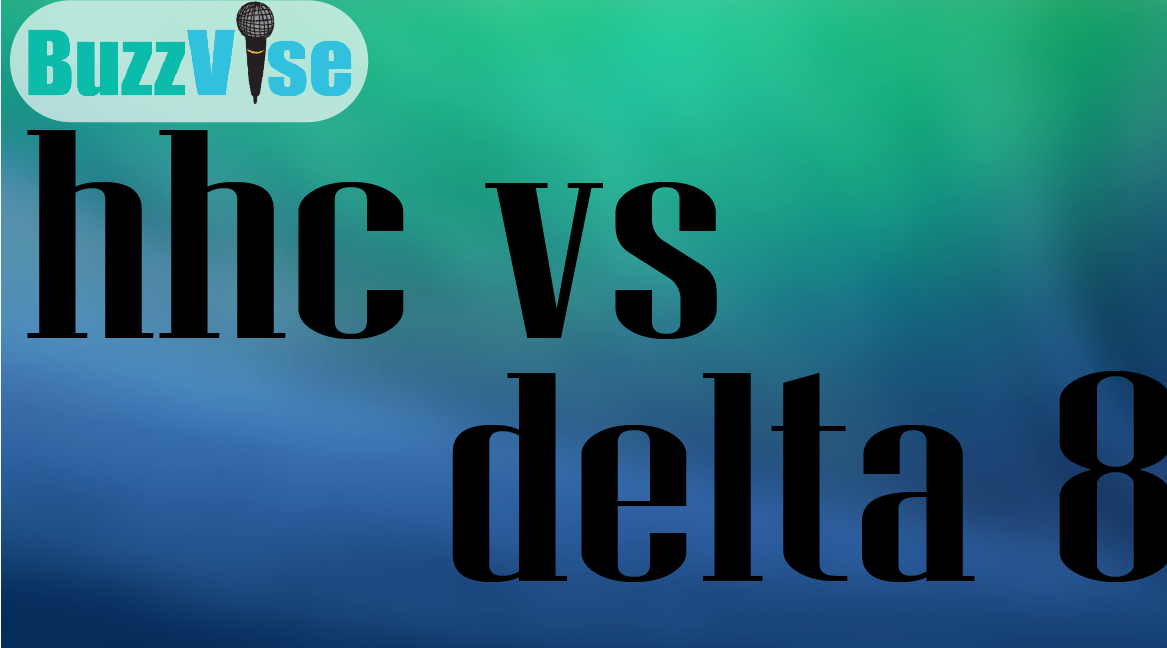
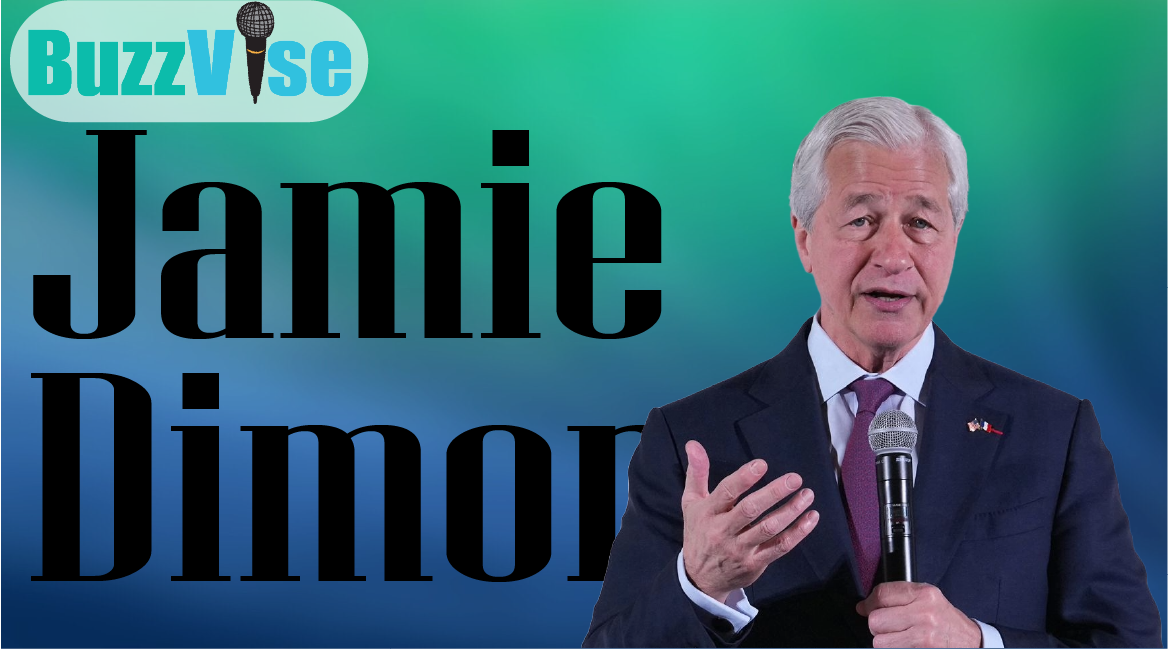

Leave a Reply